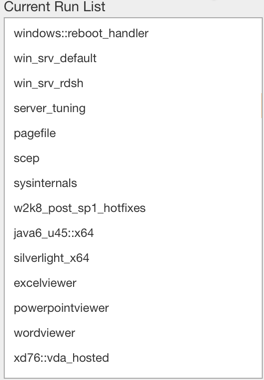Chef Mailing Lists - Archives
Please visit https://discourse.chef.io to subscribe
Please visit https://discourse.chef.io to subscribe
Subscribers: 1946
Owners
Bryan McLellan
Joshua Timberman
Nathen Harvey
Seth Chisamore
Serdar Sutay
SubscribeOwners
Bryan McLellan
Joshua Timberman
Nathen Harvey
Seth Chisamore
Serdar Sutay
Unsubscribe
Info
Archive
RSS
Shared documents
[chef] Re: Re: Re: Re: Re: Re: Re: Re: Re: Re: Re: Re: Chef handler to reboot windows machine
Chronological Thread
- From: Kenneth Barry < >
- To: " " < >
- Subject: [chef] Re: Re: Re: Re: Re: Re: Re: Re: Re: Re: Re: Re: Chef handler to reboot windows machine
- Date: Tue, 2 Dec 2014 09:39:41 -0800
You can use powershell to send the email.
powershell_script "Send Confirmation Email" do
code <<-EOB
$name_fqdn = $env:computername+"."+$((gwmi Win32_ComputerSystem).domain)
Send-MailMessage `
-From "Chef <
>" `
-To "NAME <
>" `
-Body "$name_fqdn has been Chef'd for the first time." `
-Subject "$name_fqdn is Chef'd" `
-SmtpServer mailhost.DOMAIN.com
New-Item -Path C:\\chef\\firstchef -type file -force
EOB
not_if { File.exists?("c:\\chef\\firstchef") }
end
Something like this should work.
On Tue, Dec 2, 2014 at 1:23 AM, Sachin Gupta <
" target="_blank">
> wrote:
c) added the code in after reboot recipe that will delete previously created scheduled taskb) In recipe before the reboot, I have added simple execute statement that will create a scheduled task to run a batch file. In the batch file calling chef solo command that will execute the after reboot recipes.the steps are:I followed a simple step and some windows basic commands.Thanks Greg,currently I am not using community based windows cookbook nor chef handler to implement this.
a) break the json file in two parts with recipes one before the reboot and another after the reboot.code before reboot recipecode in test.bat
execute "Create startChefClient" do
command "SchTasks /Create /SC ONSTART /TN \"startChefClient\" /TR \"E:\\test.bat\" /ru ******** /rp *******"
action :run
end
execute "reboot windows machine" do
command 'shutdown /r'
action :run
end
--------------------------------------------------------------------------------------------------------------------------------------------------------------
@echo off
start cmd.exe /k "chef-solo -l debug -L E:\Scripts\log.txt -c C:\config.rb -j E:\test_1.json"
-----------------------------------------------------------------------------------------------------------------------------------------------------------------------sample code in after reboot recipe
execute "Delete startChefClient" do
command "schtasks /delete /TN \"startChefClient\" /f "
action :run
endby doing this, I am able to reboot the windows machine and also able to run the after reboot recipes.Now while running test.bat, if chef -solo fails, I want to send the email notifications,my question is shall I use blat utility to send the mail or is there any inbuilt email handler in chef??Thanks & Regards,
Sachin GuptaOn Tue, Nov 25, 2014 at 8:07 PM, Greg Zapp < " target="_blank"> > wrote:Unfortunately we aren't logging the command to debug so it's kinda hard to tell: https://github.com/opscode-cookbooks/windows/blob/master/providers/task.rb#L40 . I recall there being issues setting the user to Administrator and leaving the password blank though. I would recommend using 'system' as the user, :onstart as the frequency, leave out the password, and don't escape the backslashes in a single quoted string(I authored the commit that made it possible for no-logon onstart's to be added):windows_task 'Chef client' do
user 'system'
command 'C:\opscode\chef\bin\chef-client -l info -c config.rb -j apacheStart.json'frequency :onstart
endHopefully this will work for you.-GregOn Wed, Nov 26, 2014 at 3:12 AM, Sachin Gupta < " target="_blank"> > wrote:Error Message isapache stop service is running fine .But getting error while creating a windows task form
windows_task 'Chef client' do
user "Administrator"
password ""
cwd 'C:\\chef-repo'
command 'C:\\opscode\\chef\\bin\\chef-client -l info -c config.rb -j apacheStart.json'run_level :highest
frequency :once
end
[2014-11-25T18:09:38+05:30] DEBUG: looking for existing tasks
================================================================================
Error executing action `create` on resource 'windows_task[Chef_client]'
================================================================================
Mixlib::ShellOut::ShellCommandFailed
------------------------------------
Expected process to exit with [0], but received '1'
---- Begin output of schtasks /Query /FO LIST /V /TN "Chef_client" 2> NUL ----
STDOUT:
STDERR:
---- End output of schtasks /Query /FO LIST /V /TN "Chef_client" 2> NUL ----
Ran schtasks /Query /FO LIST /V /TN "Chef_client" 2> NUL returned 1
Resource Declaration:
---------------------On Tue, Nov 25, 2014 at 6:40 PM, Todd Pigram < " target="_blank"> > wrote:Sachin,you are getting an error in line 40 of your Apache_win::stopApache recipe..Are you trying to stop a service that isn't running?could try something like thisservice "PeerDistSvc" doprovider Chef::Provider::Service::Windowsaction :disableonly_if {service.exists?} -endI use only_if and not_if to keep idempotence.On Tue, Nov 25, 2014 at 7:54 AM, Sachin Gupta < " target="_blank"> > wrote:Thanks & Regards,Any idea how to overcome this error??Here I am calling apacheStart json file that will call apacheStart recipe.Thanks Todd!!.currently I am using windows_task to create a scheduled task that will call the second recipe after reboot but facing with the issues.
windows_task 'Chef client' do
user "Administrator"
password ""
cwd 'C:\\chef-repo'
command 'C:\\opscode\\chef\\bin\\chef-client -l info -c config.rb -j apacheStart.json'
run_level :highest
frequency :once
end
[2014-11-25T18:09:39+05:30] DEBUG: Mixlib::ShellOut::ShellCommandFailed: windows_task[Chef_client] (apache_win::stopApac
he line 40) had an error: Mixlib::ShellOut::ShellCommandFailed: Expected process to exit with [0], but received '1'
---- Begin output of schtasks /Query /FO LIST /V /TN "Chef_client" 2> NUL ----
STDOUT:
STDERR:
---- End output of schtasks /Query /FO LIST /V /TN "Chef_client" 2> NUL ----
Ran schtasks /Query /FO LIST /V /TN "Chef_client" 2> NUL returned 1
Sachin KumarOn Tue, Nov 25, 2014 at 5:28 PM, Todd Pigram < " target="_blank"> > wrote:Oh, forgot, I create the images with Autounattend.xml files. These bare bone images have both the Chef-Client and the ChefService installed. I keep a folder that houses the client.rb and validation.pem as the servers could potentially be in different domains, and that would mess with FQDN so we basically name and add to domain first, then enroll into Chef....I am hoping to have chef-provision fix a lot of that very soon.....I just need to get around to it.On Tue, Nov 25, 2014 at 6:52 AM, Todd Pigram < " target="_blank"> > wrote:Sachin,I guess it depends on how you are installing the chef client? If you have a bare bone image with Chef Client installed, you can install the Chef Service using the MSI. If you are using Knife, then you have a couple of options:1. Using windows_task as Greg mentioned2. or create a batch recipe that runs the following to install the service and start it - chef-service-manager -a install & chef-service-manager -a startI do both as starting with 11.16.2 + , after a RDSH install the service doesn't start even though I have it automatic(delayed) and recover - restart service 3 times and set 0days 1 minute, it doesn't start.Once you have the this set.In my previous response, you see that I havenot_if {reboot_pending?} this tells chef if there is a pending reboot, don't run until next time.So in my example for a RDSH install:# install RDSpowershell node['w2k8']['rds'] docode <<-EOHImport-Module ServerManagerAdd-WindowsFeature RDS-RD-ServerEOHnot_if {reboot_pending?}end -- This reboots# Install desktop experiencepowershell node['w2k8']['deskexp'] docode <<-EOHImport-Module ServerManagerAdd-WindowsFeature Desktop-ExperienceEOHnot_if {reboot_pending?}end --- Restarts the run, then rebootspowershell node['w2k8']['xps'] docode <<-EOHImport-Module ServerManagerAdd-WindowsFeature XPS-ViewerEOHnot_if {reboot_pending?}end - restarts next run no reboot.windows_reboot 30 doreason 'Chef said to'only_if {reboot_pending?}endHere is an example of a complete run list that I use.
usually completes without intervention.I use the bare bone image method as my Chef workstation is not on the same network as the instances, so I spin the image, put in the client.rb, and validation.pem, run chef-client locally once, then use the UI to assign the runlist. I wish I could just use knife, but I can't at the moment. Plus this makes it easier for my teammates to use as they aren't totally up on Chef, but they understand Windows.Hope this helpsToddOn Mon, Nov 24, 2014 at 8:21 AM, Greg Zapp < " target="_blank"> > wrote:Hi Sachin,I build my AMI's using Chef and I have also split them into two parts(before and after reboot). Before boot adds a windows task to run Chef on the next boot: https://github.com/opscode-cookbooks/windows#windows_task . It needs to run as SYSTEM without a password to work without login(IIRC). After boot recipe removes the task.Cheers,-GregOn Tue, Nov 25, 2014 at 2:03 AM, Sachin Gupta < " target="_blank"> > wrote:I am able to get the reboot message and system gets rebooted after a period of 60 sec. From this use case it is clear that reboot is done only at the end of the chef client.At the top of the Apache recipe, I had also added the line ( include_recipe 'windows::reboot_handler' and 'include_recipe 'chef_handler::default') and also added (depends "windows" and chef_handler)in apache metadata.rb.In the meantime, I also tried to add the following code for reboot at the end of Apache installation.Thanks James/Todd for sharing this info.Do you know when chef 12 will be released??
windows_reboot 60 do
reason "Installed a new Apache package"
action:request
endNow if I want to do a reboot at the middle of execution, then will this approach work??a) will break the recipe into two parts, first part will installed the required package and second part will do the remaining stuff.Now the biggest challenge is how to start the chef client again after reboot.
I have to make a reboot.txt file before the reboot in first recipe and after that system will be rebooted. during the startup script if I pass the chef-solo command to run the chef client with the second recipe and in that recipe it will check whether the reboot.txt file is present or not. if reboot.txt is present then only second recipe will move forward otherwise it will not do anything and exit.James/Todd Is this making any sense and would like to know whether I am moving on a correct path??Thanks & Regards,
Sachin KumarOn Mon, Nov 17, 2014 at 11:11 PM, Todd Pigram < " target="_blank"> > wrote:James,That is awesome!!!!On Mon, Nov 17, 2014 at 11:46 AM, James Scott < " target="_blank"> > wrote:Also, Chef 12 adds a new resource that moves the cookbook-based reboot resource into core Chef:On Mon, Nov 17, 2014 at 7:20 AM, Todd Pigram < " target="_blank"> > wrote:Sachin,make sure that the 'windows::reboot_handler 'is at the top of your run list as well as putting ('depends 'windows') in your metadata.rb.The install what you want and Chef will reboot and continue.here is an example of installing RDSH for preparation for Citrix XenApp install. It will starts the RDSH, reboot and then come back and do the desktop experience, and so on.... As long as you installed the chef service during client install or created a scheduled task.# install RDSpowershell node['w2k8']['rds'] docode <<-EOHImport-Module ServerManagerAdd-WindowsFeature RDS-RD-ServerEOHnot_if {reboot_pending?}end# Install desktop experiencepowershell node['w2k8']['deskexp'] docode <<-EOHImport-Module ServerManagerAdd-WindowsFeature Desktop-ExperienceEOHnot_if {reboot_pending?}endpowershell node['w2k8']['xps'] docode <<-EOHImport-Module ServerManagerAdd-WindowsFeature XPS-ViewerEOHnot_if {reboot_pending?}endwindows_reboot 30 doreason 'Chef said to'only_if {reboot_pending?}endif you still have issues, create a library file called reboot_pending.rb in you cookbook - I was given this by Alex Vinyar from Chef. This was added to Chef Client back in version 11.12...But I still use itreboot_pending.rbclass Chefclass Resource# include Chef::Mixin::ShellOutdef reboot_pending?# Any files listed here means reboot needed(Registry.key_exists?('HKLM\SYSTEM\CurrentControlSet\Control\Session Manager\PendingFileRenameOperations') &&Registry.get_value('HKLM\SYSTEM\CurrentControlSet\Control\Session Manager','PendingFileRenameOperations').any?) ||# 1 for any value means reboot pending# "9306cdfc-c4a1-4a22-9996-848cb67eddc3"=1(Registry.key_exists?('HKLM\SOFTWARE\Microsoft\Windows\CurrentVersion\WindowsUpdate\Auto Update\RebootRequired') &&Registry.get_values('HKLM\SOFTWARE\Microsoft\Windows\CurrentVersion\WindowsUpdate\Auto Update\RebootRequired').select{|v| v[2] == 1 }.any?) ||# 1 or 2 for 'Flags' value means reboot pending(Registry.key_exists?('HKLM\SOFTWARE\Microsoft\Updates\UpdateExeVolatile') &&[1,2].include?(Registry::get_value('HKLM\SOFTWARE\Microsoft\Updates\UpdateExeVolatile','Flags'))) ||# added by AlexRegistry.key_exists?('HKLM\Software\Microsoft\Windows\CurrentVersion\Component Based Servicing\RebootPending')endendend--On Mon, Nov 17, 2014 at 8:30 AM, Sachin Gupta < " target="_blank"> > wrote:Thanks & Regards,Any help would the useful .I also gone through some documentation but nothing is useful.Is there a way, we can return the chef client to run the same cookbook after reboot??the second recipe will do the remaining stuff. I don't know this will work or not.would like to know the possible best practice to implement this use case;Hi All,I have a use case where I need to reboot windows machine after some package installation.a) Make a single recipe that will do the package installation and product installation and then at last call chef handler to reboot the machinea) make two different chef recipe, the first recipe will install packages and then reboot the machine,
Sachin Kumar--------
Kenneth Barry
- [chef] Re: Re: Re: Re: Re: Re: Re: Re: Re: Re: Re: Chef handler to reboot windows machine, Sachin Gupta, 12/02/2014
- [chef] Re: Re: Re: Re: Re: Re: Re: Re: Re: Re: Re: Re: Chef handler to reboot windows machine, Kenneth Barry, 12/02/2014
Archive powered by MHonArc 2.6.16.