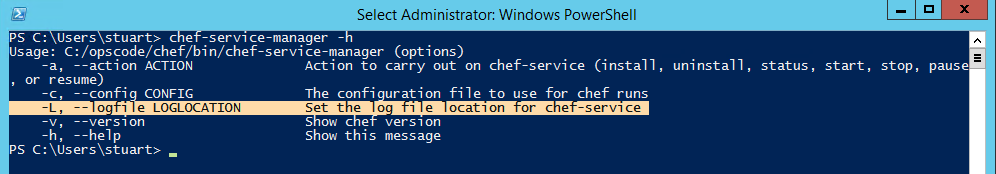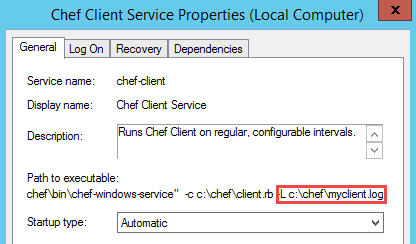Please visit https://discourse.chef.io to subscribe
Owners
Bryan McLellan
Joshua Timberman
Nathen Harvey
Seth Chisamore
Serdar Sutay
Unsubscribe
Info
Archive
RSS
Shared documents
[chef] RE: Chef-Client 12.4.1 Windows Service - Change from default log location
Chronological Thread
- From: Stuart Preston < >
- To: " " < >
- Subject: [chef] RE: Chef-Client 12.4.1 Windows Service - Change from default log location
- Date: Wed, 12 Aug 2015 10:28:17 +0000
- Accept-language: en-GB, en-US
- Authentication-results: spf=none (sender IP is ) ;
- Spamdiagnosticmetadata: NSPM
- Spamdiagnosticoutput: 1:23
|
Hi Wade, The
docs refer to the use of chef-service-manager to install the service on Windows. The options for this utility show you can use the option
-L <location> to set the log location:
In fact, the default file path on Windows appears to be
c:\chef\client.log so the docs are out of date there too. From the above information you could probably work out how best to self-configure the machine in a managed way using the
windows_service resource. Stuart From: Wade Peacock [mailto:
Were currently switching to enabling the windows chef-client service. Our test are showing that the chef 12.4.1 windows service ignores the log_location directive in the client.rb file. Docs say: After the chef-client is configured to run as a service, the default file path is:
c:\chef\chef-client.log. Docs don’t say: Where and how to change it from the default. Wade Peacock Cloud System Eng - Senior System Engineer/Automation | Vision Critical direct +1.604.629.9358
mobile +1.604.363.8137 web visioncritical.com
| @VisionCritical on Twitter | Visit
Vision Critical on LinkedIn New York | London | Hong Kong | Vancouver | Paris | San Francisco | Sydney | Tokyo | Toronto | Cologne | Minneapolis | Chicago | Ottawa | Detroit Click here to watch our clients share their Vision Critical successes:
www.visioncritical.com/client-stories |
- [chef] Chef-Client 12.4.1 Windows Service - Change from default log location, Wade Peacock, 08/11/2015
- [chef] RE: Chef-Client 12.4.1 Windows Service - Change from default log location, Stuart Preston, 08/12/2015
Archive powered by MHonArc 2.6.16.